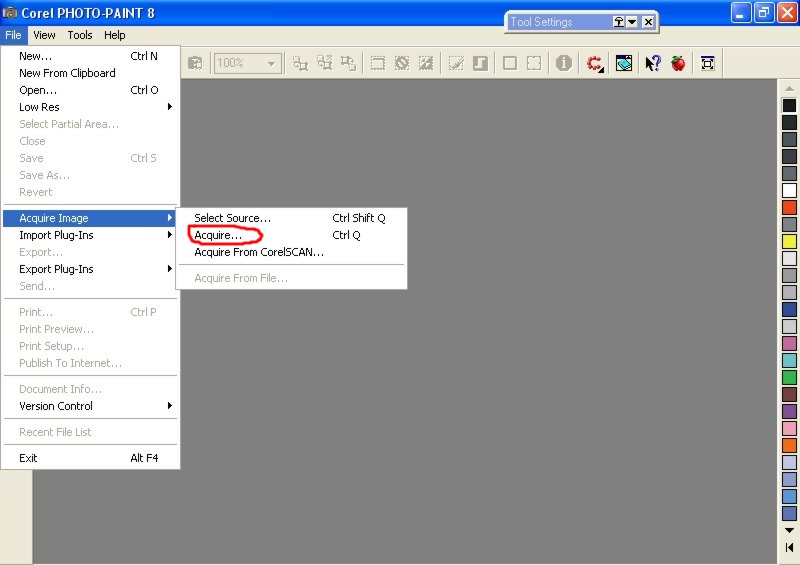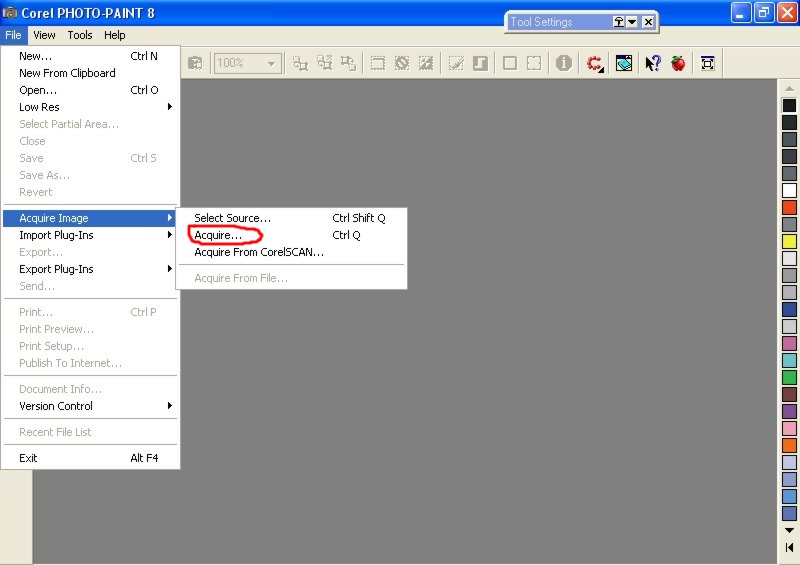
The software I'm using in this example is Corel Photo Paint but most any graphics software program should be able to use the twain feature of your operating system and scanner to accomplish the steps I'll show you.
This is a screen shot on how to start. The wording and steps may be slightly different with your software but should
get you to the same end results.
I start by clicking on FILE then clicking on ACQUIRE IMAGE then ACQUIRE.
Note the word circled in red.