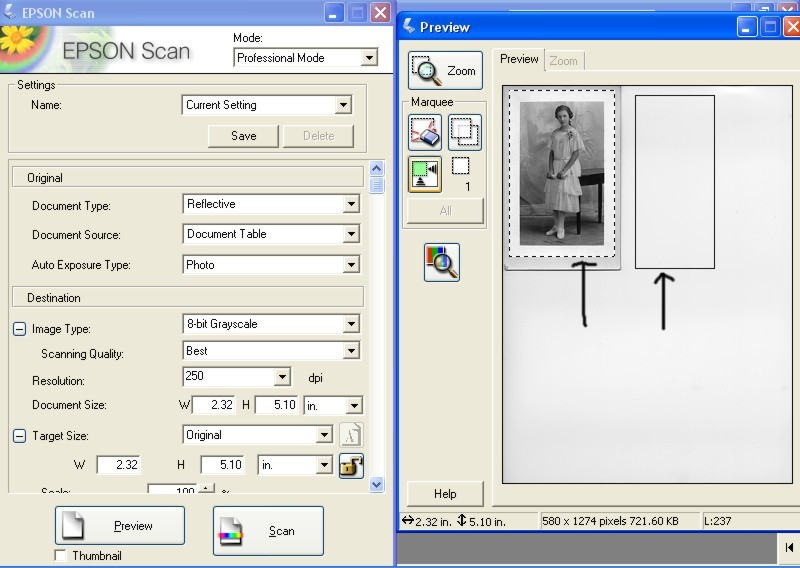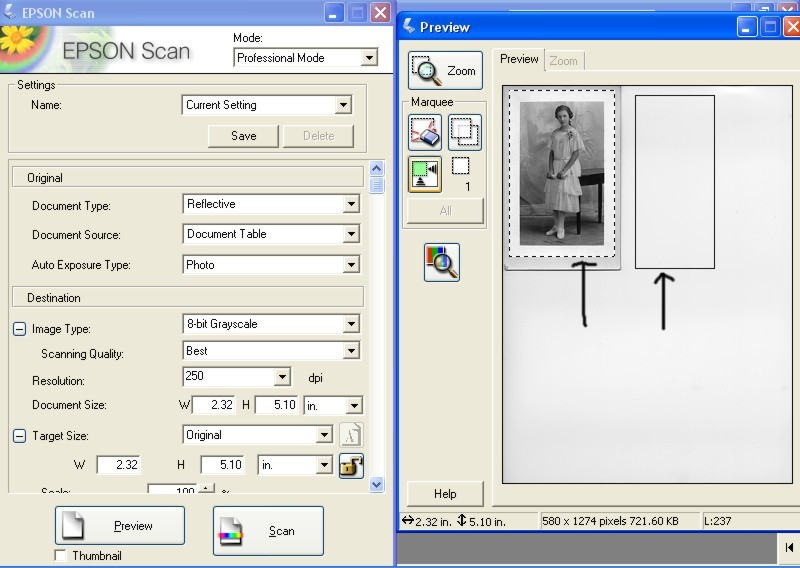
I call it "rubber banding" and you use the mouse to click on one corner and then expand a box around the picture.
This way you will scan only the picture and ignore the rest of the glass area of the scanner.
An arrow points to the picture where I rubber band around the picture. The right arrow points to what the rubber band box
would look like on a blank area of the glass which you don't do but I wanted the box to show up more clearly.
If you look on the left side window under the "Document Size" you see Width 2.32 and height 5.10 which is in inches.
If you would make a scan with these settings your picture would be printed at that size.