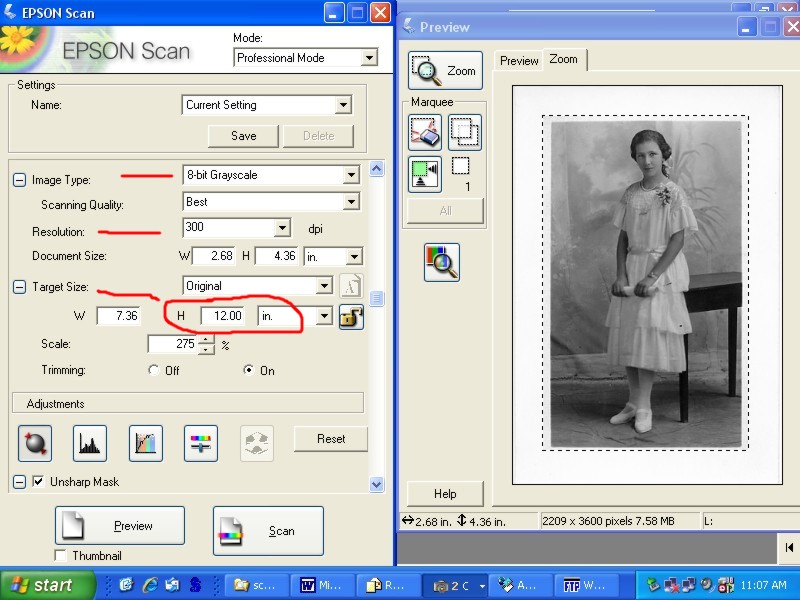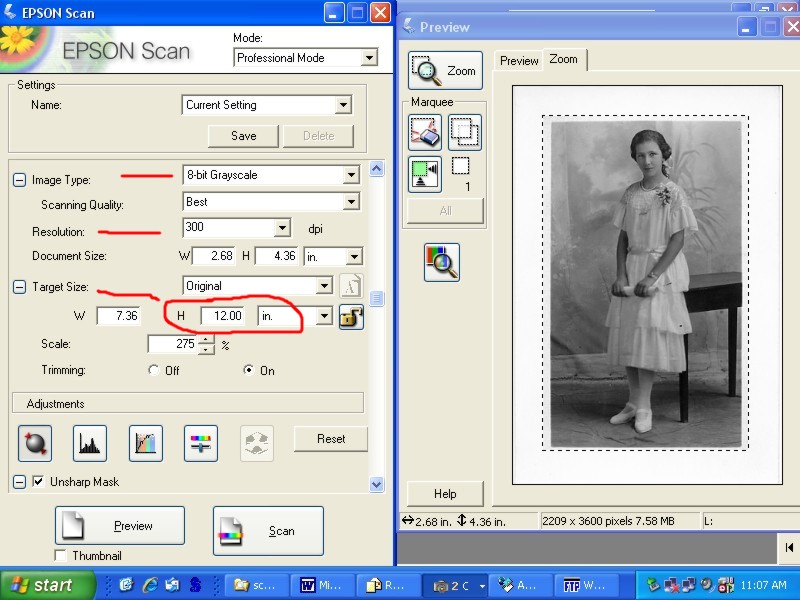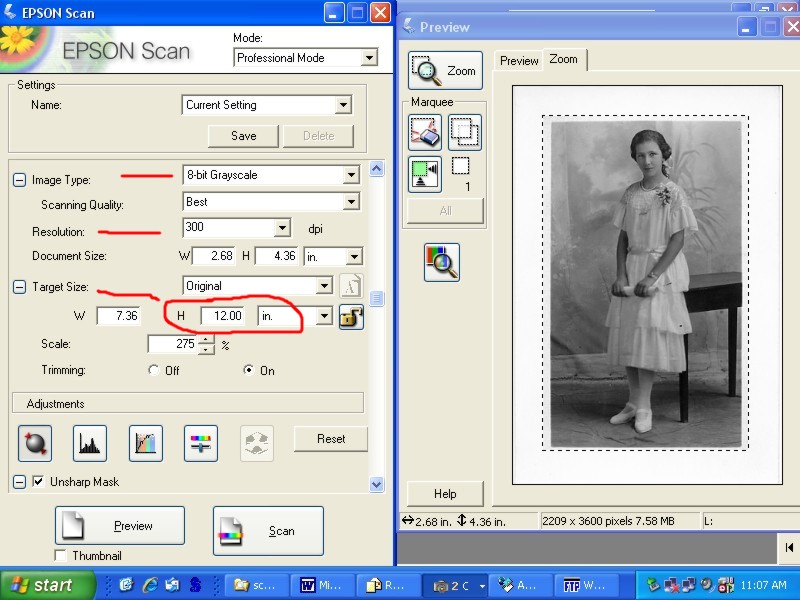The next step I take is to make changes to the settings on the left.
I chose either 8 bit gray scale or 24 bit color.
Next I set the Resolution to 300dpi.
Then I change the Target size to 12 inches tall if it is a portrait picture or 12 wide if it is landscape.
Don't worry about what the actual size of the photo is. If it is smaller the image will be increased in size which is what
we want. If the actual photo is larger it won't hurt to make the final scan smaller - or you can make it the same size if you
wish.
Then on the right side I click on the Zoom button and you'll end up with the cropped image of the picture without the
blank area of the scanner glass.