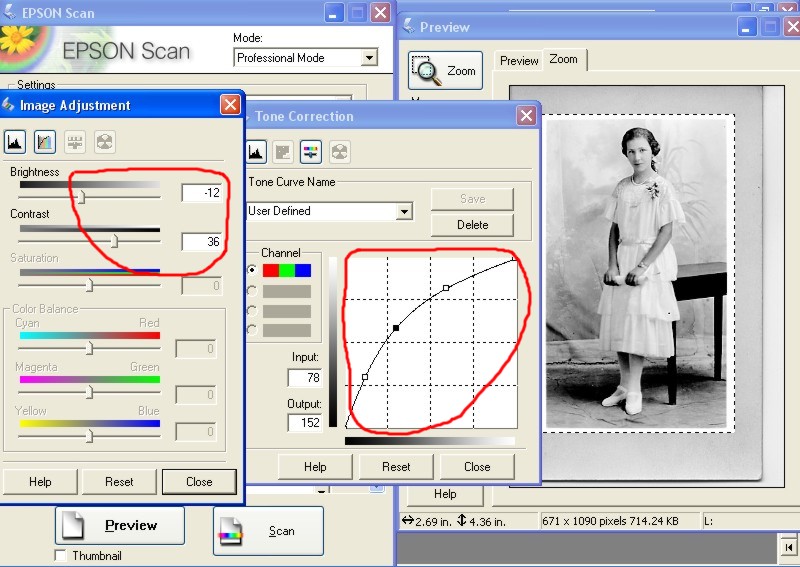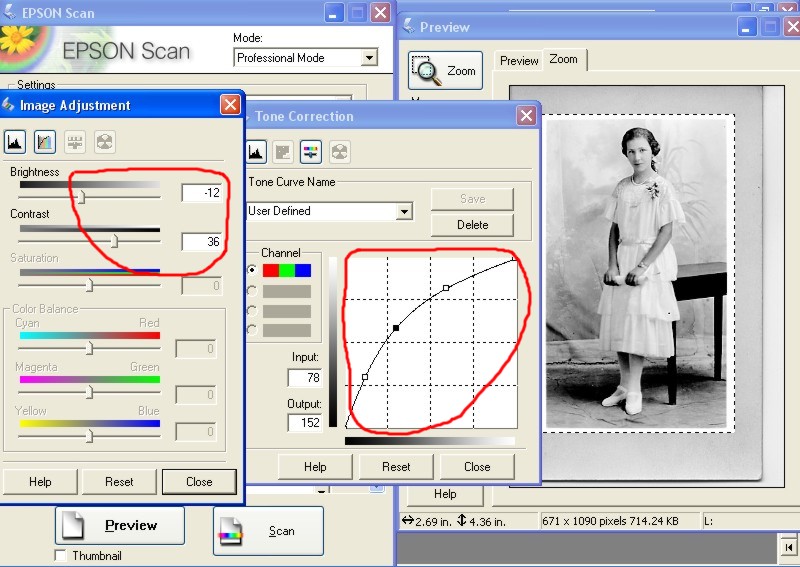
A word of caution. You are probably using a digital flatscreen monitor. They almost always show old black and white
pictures brighter than what they really are. I still use the old style CRT monitor which is easier to judge the best settings
for brightness and contrast.
Be careful not to make the scan washed out by making it too bright and not adjusting the contrast enough.